The leading image management and photo workflow tool to organize, tag, and process large volumes of media quickly and accurately – preferred by photographers worldwide.


Fotostation lets you search across millions of files in seconds. Easily filter content by any metadata field — from keywords and dates to file types and authors — and create smart archives or shortcuts to streamline your daily routines.
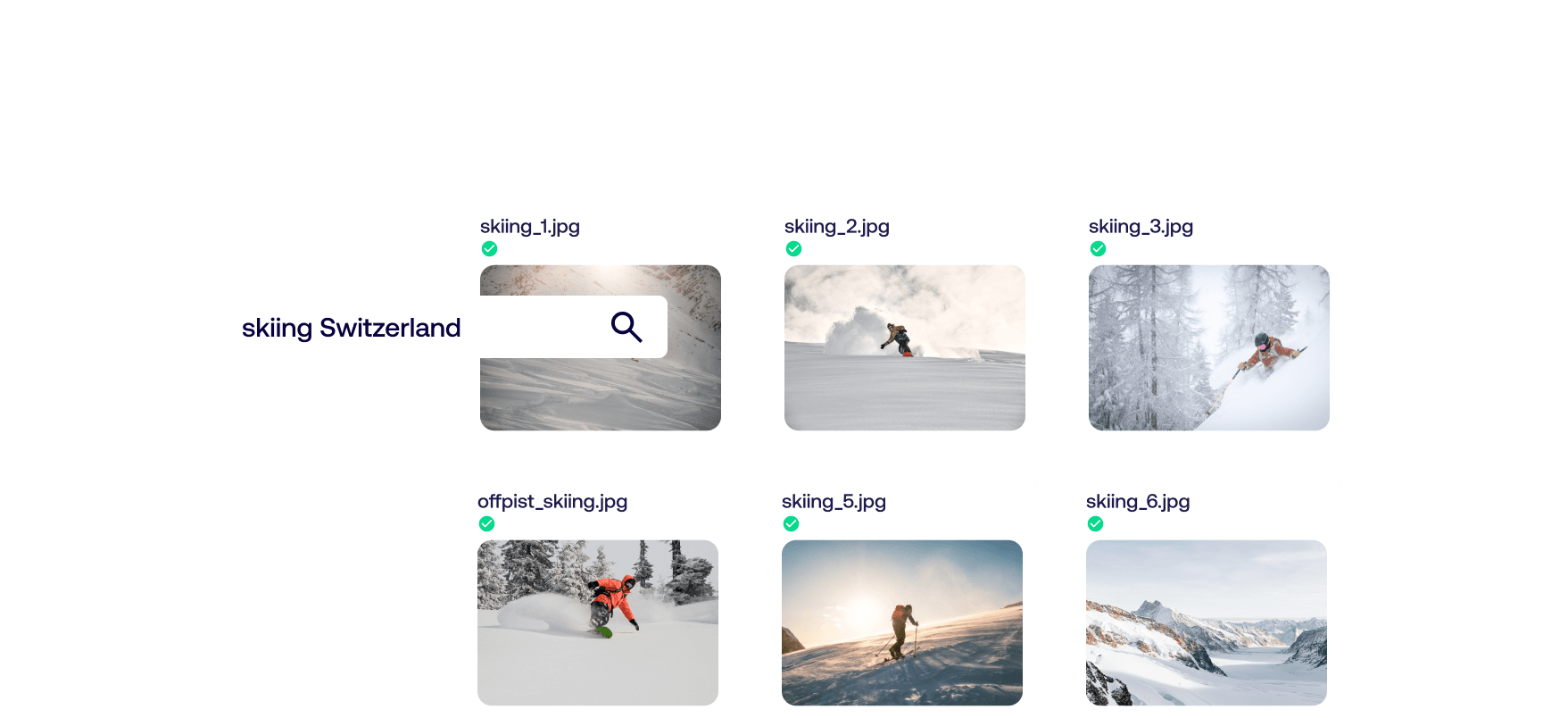
Handle metadata at scale through bulk editing and validation. Ensure consistency with controlled vocabularies, autocomplete, and templates, and speed up workflows with SmartReplace™, letting you dynamically insert custom values.

Automate routine tasks such as renaming, resizing, file transfers, and metadata tagging. Conditional macros can be triggered based on metadata status, letting you build stacked actions that eliminate repetitive steps and save hours every week.

Quickly browse, compare, and rate thousands of images. FotoStation’s high-speed interface and keyboard shortcuts make it easy to select the best shots and reject outtakes. With auto-import from SD and CF cards, you stay one step ahead in fast-paced workflows.

Make quick edits without leaving the platform. Crop, resize, correct color, fix red eyes, and pixelate sensitive content in seconds. For advanced edits, open files directly in Photoshop or your preferred image editor with a single click.

Easily export web-ready images with embedded rights and usage data. Apply licenses, watermarks, and copyright info as needed, and share assets individually or in bulk via email, FTP, or directly through your DAM.

Search and find relevant assets in seconds.Import lists
Tailor the metadata editor for your exact needs.
Compare and restore several versions of a single file.
Browse, compare, select, and reject thousands of images at top speed.
Streamline metadata management with imported keyword lists..
Access, browse and edit your entire media library offline, including assets stored in the cloud.
Fotoware Veloz
Fotostation can access files from all connected servers, including local storage and Fotoware SaaS.
It doesn't need to import files in order to work with them.
Want to accelerate your photo workflows? Our experts are ready to answer all your questions.


