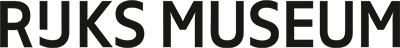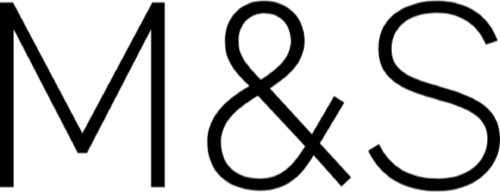Build custom integrations with our APIs
Connect FotoWare to your tech stack using flexible developer tools and automation capabilities.
Why developers & IT teams choose Fotoware
Fotoware DAM platforms are built to connect. Developers get full access to open, modern APIs for building secure and flexible integrations, while IT teams get peace of mind with a flexible, scalable, secure DAM platform that evolves with your needs.
- check Modern, flexible APIs
- check SDKs for fast development
- check Industry-standard authentication
- check Enterprise-grade security
- check Built-in automation capabilities
- check Deployment flexibility (SaaS, hybrid, On-Premises)

Trusted by developers in top organizations
Explore the toolkit APIs, SDKs & developer resources
Modern, open standards
REST APIs with OAuth 2.0 authentication and GraphQL-ready endpoints
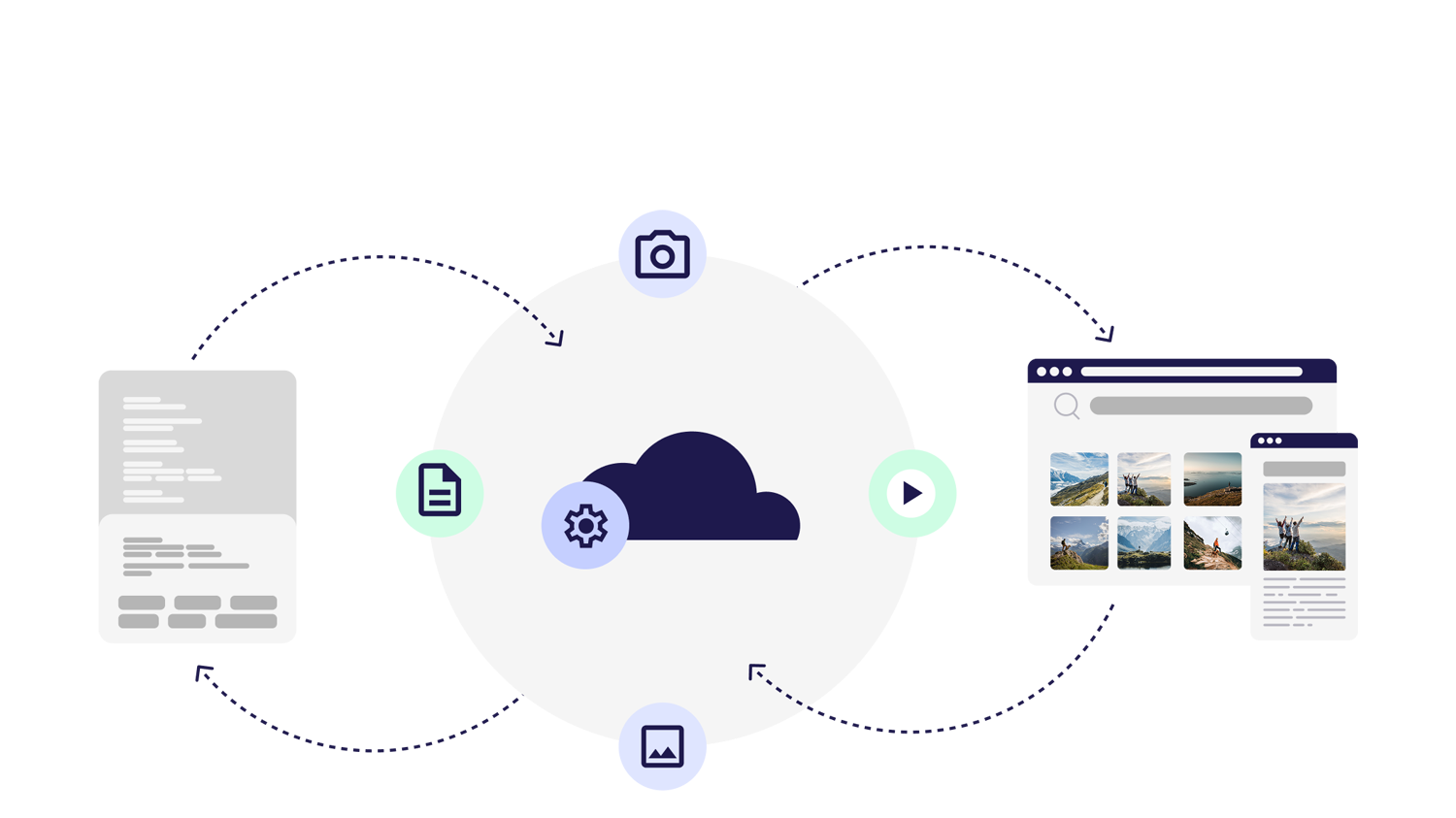
SDKs for fast development
TypeScript and .NET SDKs simplify API calls and speed up implementation

UI components
Embed Fotoware content easily in your applications with ready-made widgets

Powerful automation
Use no-code automation (Veloz) or custom API-driven logic (Alto) to trigger actions automatically
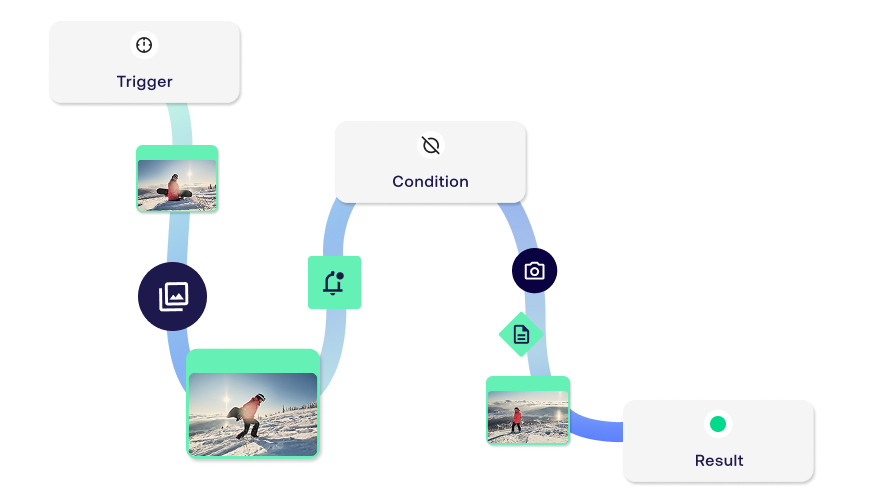
Secure and scalable
-
security
Enterprise-grade security
Hosted on Microsoft Azure with end-to-end encryption, compliance with ISO and GDPR, and robust infrastructure.
-
Hosted on Microsoft Azure
Reliable cloud hosting with global availability. Enjoy Azure’s global SLA-backed infrastructure with enterprise-grade security, compliance, and uptime.
-
admin_panel_settings
Role-based permissions, user management, and full audit logs.
Granular role-based access with full audit logging. Manage users and permissions centrally, with real-time traceability and compliance logging.
-
SSO-ready
OAuth and SAML
“The well-documented Open API specification of Fotoware lets you easily write small, feature oriented services with only a few dozen lines of code. We use the API to add identifiers, to calculate file hashes, to calculate visual similarity and to export all assets’ metadata to our internal Knowledge Graph.”
Choose the platform that matches your integration needs
Fotoware offers two powerful DAM platforms - both extensible, both with modern APIs. You don’t need to choose today, but here’s how they differ once you’re ready to dig deeper.
Integrate anything:Fotoware AltoAPI-first, headless-capable content hub for structured data and delivery |
Plug-and-play:Fotoware VelozScalable DAM platform for workflow automation |
|---|---|
|
Ideal for: Museums, manufacturing, and institutions managing complex data |
Ideal for: Marketing, publishing, and digital operations building automated content pipelines |
|
Core offering: Structured data delivery and schema-defined relationships |
Core offering: Custom workflow automation driven by metadata |
|
API style: REST, linked metadata, deep schema control |
API style: REST + webhooks |
|
Key integration scenarios: PIM, ERP, museum & archive systems |
Key integrations scenarios: CMS, publishing, digital experiences |
|
SDKs: GraphQL-ready SDKs (TypeScript, .NET) |
SDKs: none |
|
Authentication: OAuth 2.0 |
Authentication: OAuth 2.0 |
|
Deployment: SaaS |
Deployment: SaaS, hybrid or On-Premises |
|
Workflow automation: Business rules & schema-based workflows |
Workflow automation: Metadata-driven workflows, no-code automation |
|
|
|

Explore developer tools
Explore APIs, SDKs, and code samples to see what’s possible with Fotoware.